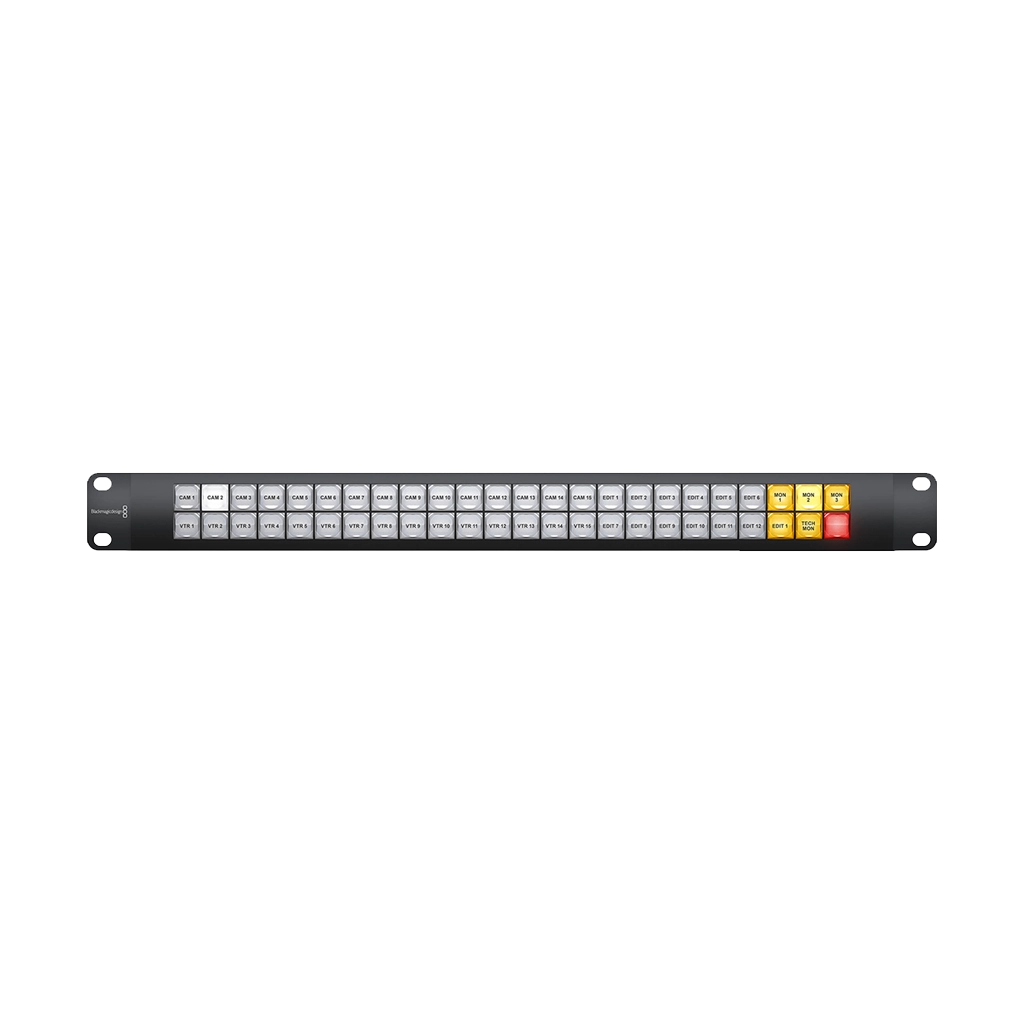

Blackmagic Design Videohub Smart Control Pro
Choose PayGate at checkout for MobiCred Payments.
- Routing Switcher
- 48 Programmable Buttons
- 10 Programmable Macro Buttons
- 1 RU Rackmount Size
Orms Bellville
Orms Cape Town
Blackmagic Design Videohub Smart Control Pro
Orms Bellville
Ground Floor, Tygervalley Chambers 2, 27 Willie Van Schoor Avenue
Bellville
Bellville
Western Cape
7530
South Africa
Orms Cape Town
Shop 5, Roeland Square, Roeland Street
Gardens
Cape Town
Western Cape
8001
South Africa
Choose options
Choose PayGate at checkout for MobiCred Payments.
- Routing Switcher
- 48 Programmable Buttons
- 10 Programmable Macro Buttons
- 1 RU Rackmount Size
Choose PayGate at checkout for MobiCred Payments.
- Routing Switcher
- 48 Programmable Buttons
- 10 Programmable Macro Buttons
- 1 RU Rackmount Size
When you need to access your whole router without sacrificing speed, then the Blackmagic Design Videohub Master Control Pro lets you scroll your router sources and destinations with 10 assignable macro buttons and several configuration buttons, and a variety of 48 programmable buttons. You can even see all routes on the beautiful LCD. Powers via DC or the Ethernet connection.
Other features include buttons that can be programmed via USB using the included software for Mac OS X and Windows; a power fail protection to preserve your button configurations when power is lost; and it can be powered via PoE or a separately power cable.
Super Fast Visual Routing
Smart Videohub features unique Visual Routing which makes routing super fast and error free. You can quickly find the source or destination you are looking for at the push of a button, or by using the unique spin knob control to scroll through your video. Source video, format, and labels are displayed on the built in LCD screen, so you always know that youre making the right choice. With the all new Smart Videohub its never been easier to make super fast and accurate routing decisions.
Videohub Smart Control Pro
Videohub Smart Control Pro is a compact 1 RU panel that controls your Videohub over your existing ethernet network. It features 48 customizable buttons that can be set to any cross point so you can quickly switch video sources using fast, direct cut-bus style routing. Each panel can be setup for 1, 2, or more destinations, so you can control video routing to multiple decks and monitors from one panel.
Videohub Master Control Pro
Ethernet hardware panel with spin knob control. The Videohub Master Control Pro is a remote 1RU panel that gives you complete control over your entire router from anywhere in the studio. Simply connect Master Control Pro to your ethernet network and you get full control of every crosspoint on your router. The front panel features programmable buttons, spin knob control and an elegant LCD for displaying source and destination labels. That means you can see and route all of your cross-points remotely, even on the biggest Videohub.
Network Router Control from your Desktop
When youre editing, grading, or doing broadcast design, the best place to control your router is right from your desktop. All Videohub models include free software that you can install on your Mac or Windows PC. The attractive, icon based router control software includes multiple views so you can choose the layout thats best for your work.
Push Button View
Push button View is the fastest and most intuitive way to control your router. It features large buttons with elegant icons that represent the most common post production equipment. That means you get a router control interface that looks just like your facility. Pushbutton View is ideally designed to work on touchscreen monitors and gives you the most fluid, computer based routing control you'll ever experience.
Personal Router Views
With Personal Router View you can see every connection in a single window, or create a personal set to see only the equipment you want. This means you get a much smaller interface window that won't get in the way of other software, such as editing or design tools. There is also a special Router Control View that lets system administrators label and manage all of the connections in your facility. Personal Router View gives you the flexibility to focus on just the connections you need.
Get Portable Router Control Anywhere In your Facility
Available free from the App Store, the Videohub Pushbutton View looks stunning on your Apple iPad. That means you can use an iPad over your wireless network to change routing from any room in your studio, all without using dedicated panels or computers.
Add Network Control Panels Quickly
Videohub Smart Control Pro and Videohub Master Control Pro panels use standard Ethernet networking. That means you can plug into the existing computer network. Both control panels feature (PoE) power over Ethernet so if used with an Ethernet switch that includes PoE support, no external power supply is required. Videohub hardware control panels also include loop through Ethernet, perfect for looping dozens of control panels so you save hundreds on Ethernet cabling.
Multiple Connection Options for Easy Setup and Control
Installing Smart Videohub is simple and easy. Designed to fit perfectly in standard 19" equipment racks, the videohub built in control panel not only switches video, it also lets you set the network IP address in the settings menu. That means you can customize crosspoint labels and control routing via your IP network over Ethernet or even using WiFi. Or you can quickly set up Videohub by connecting USB directly to your computer. With a router set up this simple, you can set up your studio in minutes.
Customize your Videohub Controls
Videohub includes a free software development kit so any developer or system integrator can easily add protocol support for integration into other routing infrastructures. The SDK supports industry standard C++ and includes software libraries, sample code, and documentation. Using the Videohub SDK you can create customized software or hardware remote control solutions with unique interfaces.
Blackmagic Design Videohub Smart Control Pro
| Input | 48 x Programmable Buttons 10 x Macro Buttons 1 x RJ45 Ethernet with PoE 1 x RS-422 1 x USB Type-C |
| Output | 1 x RJ45 Ethernet 1 x RS-422 |
| Configuration | USB 2.0 Type-C |
| Operating System Support | macOS 10.13, 10.14 or Later Windows 10 |
| Display | None |
| Power Supply | PoE C13 |
| AC Voltage | 100 to 240 VAC |
| Operating Temperature | 0 to 40°C |
| Storage Temperature | -20 to 45°C |
| Relative Humidity | 0 to 90% Non-Condensing |
| Rack Space | 1 RU |
| Dimensions (W x H x D) | 48.3 x 4.3 x 11.2 cm |
| Weight | 1 kg |

