
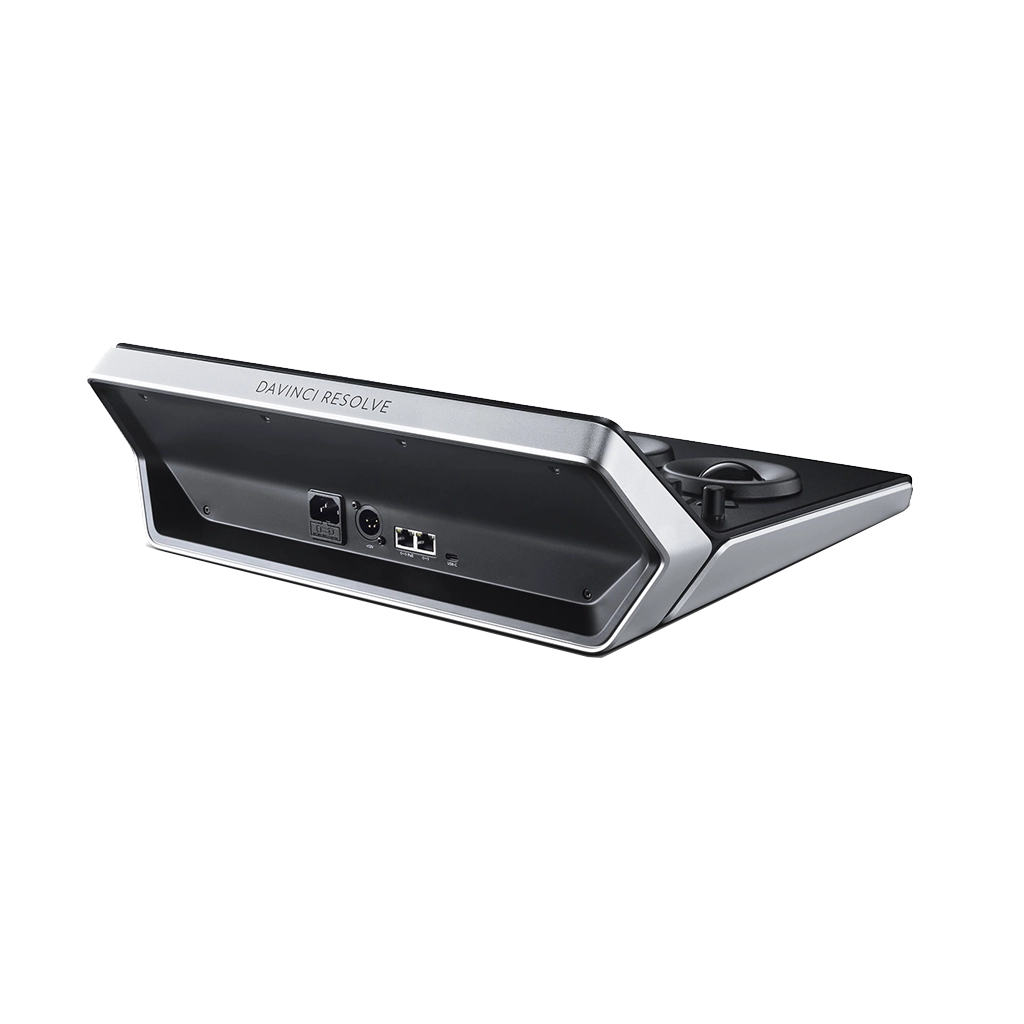
Blackmagic Design DaVinci Resolve Mini Panel
Choose PayGate at checkout for MobiCred Payments.
- Includes Blackmagic Design DaVinci Resolve Studio
- 3 x High-Resolution Track Balls
- 12 Primary Correction-Control Knobs
- 18 Navigation and Transport Keys
- Dedicated Feature Buttons
- 2 x LCD Information Display Screens
- Backlit and Illuminated Buttons
- USB Type-C and Ethernet Interface
- Supports Mac and Windows
- Supports Select Linux Installations
- USB 3.0 Type-A to Type-C Cable Included
Orms Bellville
Orms Cape Town
Blackmagic Design DaVinci Resolve Mini Panel
Orms Bellville
Ground Floor, Tygervalley Chambers 2, 27 Willie Van Schoor Avenue
Bellville
Bellville
Western Cape
7530
South Africa
Orms Cape Town
Shop 5, Roeland Square, Roeland Street
Gardens
Cape Town
Western Cape
8001
South Africa
Choose options
Choose PayGate at checkout for MobiCred Payments.
- Includes Blackmagic Design DaVinci Resolve Studio
- 3 x High-Resolution Track Balls
- 12 Primary Correction-Control Knobs
- 18 Navigation and Transport Keys
- Dedicated Feature Buttons
- 2 x LCD Information Display Screens
- Backlit and Illuminated Buttons
- USB Type-C and Ethernet Interface
- Supports Mac and Windows
- Supports Select Linux Installations
- USB 3.0 Type-A to Type-C Cable Included
Choose PayGate at checkout for MobiCred Payments.
- Includes Blackmagic Design DaVinci Resolve Studio
- 3 x High-Resolution Track Balls
- 12 Primary Correction-Control Knobs
- 18 Navigation and Transport Keys
- Dedicated Feature Buttons
- 2 x LCD Information Display Screens
- Backlit and Illuminated Buttons
- USB Type-C and Ethernet Interface
- Supports Mac and Windows
- Supports Select Linux Installations
- USB 3.0 Type-A to Type-C Cable Included
The Blackmagic Design DaVinci Resolve Mini is a very much simple plug and play editing panel that connects to your laptop with three high resolution trackballs and 12 precision machined control knobs for different settings, allowing you to work much faster and have more creative control placed logically near your natural hand position for fine tuning of any parameter, making this the ideal editing panel for independent editors, colourist, videographers, houses of worship to quickly evaluate colour and lighting of video and images.
The DaVinci Resolve Panel features multiple settings such as your primary correction creative controls for contrast, mid-tone detail, pivot, colour boost your images, saturation, hue, shadows and much more, and a variety of dedicated keys on the right side of the panel that gives access to the most common grading features that one uses and two-colour LCD screens to display the menus, controls and parameter settings on the selected tool.
Main Features:
- Being small enough, makes it easy to take with you, so you can bring it to any Resolve system (14.3 or later) and do colour correction on location or in studio
- Shares basic layout with both Micro and Advanced Panels
- Interfaces with and controls software
- Three track balls with outer control rings
- Log and Offset color-correction selection buttons
- Buttons are backlit and light up when actuated
- It also features two LCD display screens for displaying the menu system, parameter settings or the selected tool you on
- Custom control knobs with 4096 steps per rotation and push button reset
- Blackmagic Design DaVinci Resolve Mini Panel
- USB 3.0 Type-A to USB Type-C Cable
- Blackmagic Design DaVinci Resolve Studio
| Minimum Requirements | Software DaVinci Resolve 14.3 or DaVinci Resolve Studio 14.3 or later Blackmagic Design Desktop 10.4.1 OS macOS/OS X: 10.10.5 Yosemite or later Windows: 8.1 Pro 64-bit or later Linux: CentOS 6.4, Red Hat Enterprise 6.8 and 7.3 RAM: 8 GB min, 16 GB recommended (16/32 GB Linux) |
| Material of Construction | Die-cast and machined aluminum |
| LCD Screen | 2 x 5" LCD Screens |
| Interface | USB 3.0 Type-C Ethernet |
| Power | 4-pin XLR AC Power PoE |
